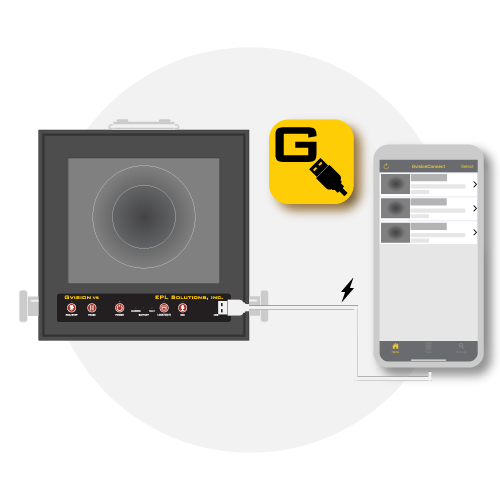
GvisionConnect App
Upgrade Your Gvision® in 3 Easy Steps
Step 2
Send us the Gvision®’s epl.txt file to receive your firmware and then update your Gvision®.
Step 3
Download the GvisionConnect App.
You’re set!
Connect. Record. Share.
GvisionConnect makes it easy to record to your iPhone or iPad
Cut back on time and hassle by using the GvisionConnect App to record and share video inspections from your iPhone or iPad. Simply plug in your device to the Gvision® USB port and press REC on the Gvision® monitor. Videos will store in the GvisionConnect app and can be shared across apps and to other devices.
So many features to love
A hassle-free connection makes it quick and easy to record seamless video inspections right to your iPhone or iPad
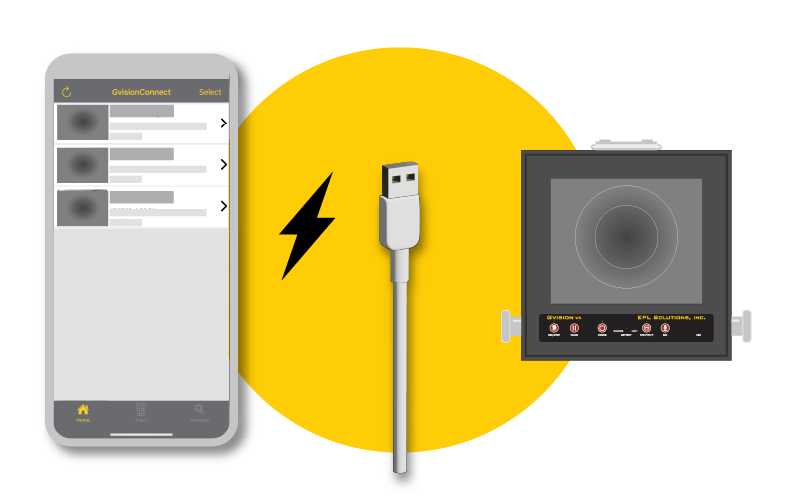
Easy set up
Use a charge/sync USB cord to connect an iPhone or iPad to the Gvision® USB port.
No video glitches
Recording video is seamless and glitch-free, capturing every detail of the pipe inspection.
No interruptions
Make phone calls, send text messages and utilize the functionalities of your device without interrupting the recording.
Charges your device
The Gvision® will charge your device’s battery while it’s connected.
Share your video inspections with the iPhone and iPad’s built-in features and downloaded apps
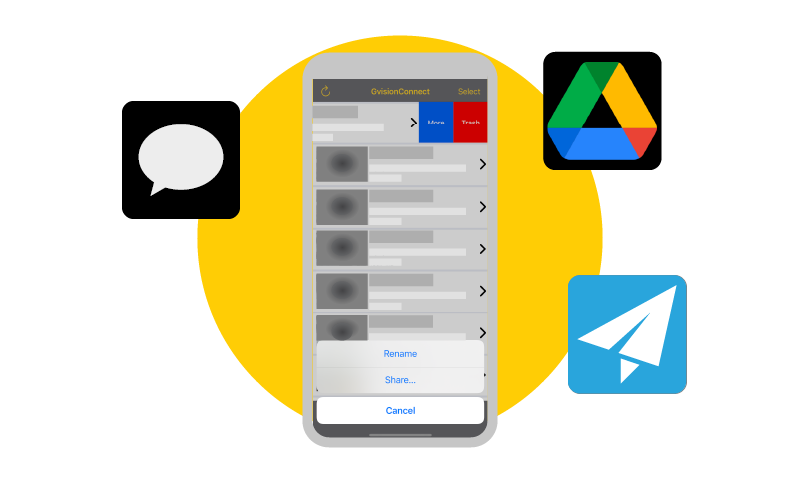
AirDrop, SMS, Email
Select a video in GvisionConnect and share with AirDrop, SMS and Email (Mail Drop).
Third-Party apps
Share to a downloaded third-party app such as Google Drive from the GvisionConnect app.
Share with your team
Share with your team database from the GvisionConnect app.
Manage your video inspections in one place
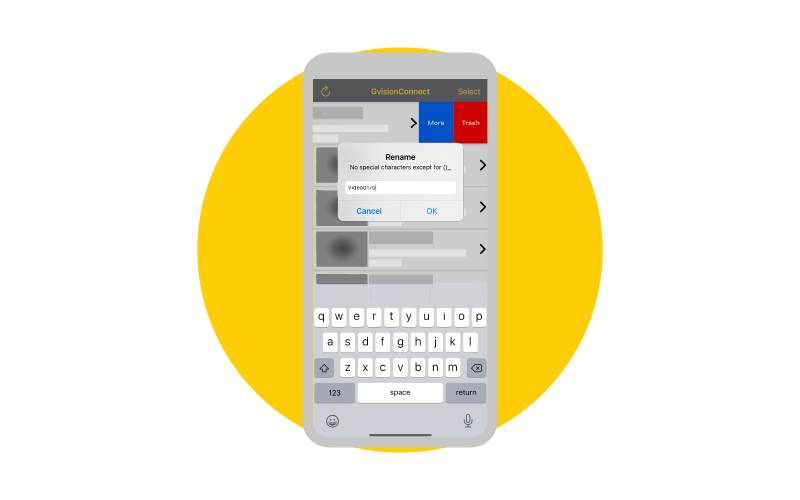
Access anytime
Any videos you record are stored in the GvisionConnect app.
Delete and restore
Deleted videos are stored in a trash folder for at least a day and up to indefinitely so you can restore deleted videos.
Rename videos
Easily rename your videos for better organization and sharing.
External storage
GvisionConnect can share to multiple apps and external databases so you can store and organize videos outside the app.
What is Direct-Connect Recording?
Direct-Connect Recording is when you directly connect an iPad or iPhone to the Gvision® Monitor and record video inspections to the GvisionConnect app.
How do I Start Using GvisionConnect?
Purchase the firmware update for each Gvision® V3 or V5 monitor with firmware older than August 2022. Lastly, download GvisionConnect onto an iPhone or iPad with the latest OS installed.
Where can I learn more about Direct-Connect Recording?
Reach out to our team with any questions about Direct-Connect Recording. Call 714-453-9760 or email sales@epls-usa.com
Connect. Record. Share.
GvisionConnect App
The GvisionConnect App is designed to work with the Gvision® V3 and V5. GvisionConnect features a user-friendly navigation for easy file management. After you connect your iPhone or iPad to the Gvision® Monitor’s USB port, simply press REC on the monitor and video inspections save to the app. Easily rename and share videos using AirDrop, SMS and email, or with third-party databases and cloud storage such as iCloud Drive, OneDrive, DropBox and Google Drive.
- Record videos into the app
- User-friendly design
- Restore deleted videos from a trash folder
- Take snapshots using the built-in iPhone or iPad screenshot feature
- Rename and organize videos
- Share with AirDrop, SMS and Email
- Share with third-party databases or cloud storage such as iCloud Drive, OneDrive, DropBox and Google Drive


Have questions? Give us a call and we’ll be happy to help.
Friendly Assistance
When you need help finding the best product, feel free to reach out to us with any questions. Our team members are ready to answer any and all your questions. We can be reached by email, sms or phone.
Technical Support
We’re here to help with any technical questions or problems. Whether it’s regarding set-up or functionality, no question is a bad question. Contact us for any technical support you require.
Education
Our knowledgable staff provide company and group training on purchased equipment. To schedule a team training class or join an already scheduled group class, give us a call or email training@epls-usa.com.